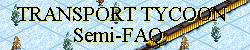Sample #1: Keep It Simple, Stupid!
The Transport Tycoon Webring
Here's the code:
<CENTER><P><B>The Transport Tycoon Webring</B></P><P><A HREF="http://www.webring.org/cgi-bin/webring?ring=ttweb;id=YOUR_ID;prev">Previous page</A> |
<A HREF="http://www.webring.org/cgi-bin/webring?ring=ttweb;home">Join</A> |
<A HREF="http://www.webring.org/cgi-bin/webring?ring=ttweb;id=YOUR_ID;next">Next page</A>
</P></CENTER>
Be sure to change YOUR_ID to the user ID you are assigned (otherwise the links won't work).
Sample #2: Using a table
| -- The Transport Tycoon Webring -- | ||
|---|---|---|
| Previous page | Join | Next page |
Here's the code:
<CENTER><TABLE BORDER=5><TR><TH COLSPAN=3>-- The Transport Tycoon Webring --</TH><TR>
<TD ALIGN=LEFT>
<A HREF="http://www.webring.org/cgi-bin/webring?ring=ttweb;id=YOUR_ID;prev">Previous page</A></TD>
<TD ALIGN=CENTER>
<A HREF="http://www.webring.org/cgi-bin/webring?ring=ttweb;home">Join</A></TD>
<TD ALIGN=RIGHT>
<A HREF="http://www.webring.org/cgi-bin/webring?ring=ttweb;id=YOUR_ID;next">Next page</A></TD>
</TABLE></CENTER>
Don't forget to change YOUR_ID to your user ID.
Sample #3: Graphical approach

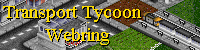

Previous | Join | Random | List | Next | Next five
Here's the code:
<CENTER><A HREF="http://www.webring.org/cgi-bin/webring?ring=ttweb;id=YOUR_ID;prev">
<IMG SRC="larrow.gif" ALT="Previous" WIDTH=75 HEIGHT=50 BORDER=0></A>
<A HREF="http://www.webring.org/cgi-bin/webring?ring=ttweb;home">
<IMG SRC="ttweb.gif" ALT="The Transport Tycoon Webring" WIDTH=200 HEIGHT=50 BORDER=0></A>
<A HREF="http://www.webring.org/cgi-bin/webring?ring=ttweb;id=YOUR_ID;next">
<IMG SRC="rarrow.gif" ALT="Next" WIDTH=75 HEIGHT=50 BORDER=0></A><BR>
<A HREF="http://www.webring.org/cgi-bin/webring?ring=ttweb;id=YOUR_ID;prev">Previous</A> |
<A HREF="http://www.webring.org/cgi-bin/webring?ring=ttweb;home">Join</A> |
<A HREF="http://www.webring.org/cgi-bin/webring?ring=ttweb;random">Random</A> |
<A HREF="http://www.webring.org/cgi-bin/webring?ring=ttweb;list">List</A> |
<A HREF="http://www.webring.org/cgi-bin/webring?ring=ttweb;id=YOUR_ID;next">Next</A> |
<A HREF="http://www.webring.org/cgi-bin/webring?ring=ttweb;id=YOUR_ID;next5">Next five</A>
</CENTER>
If you use this, download larrow.gif, ttweb.gif, and rarrow.gif to your hard drive, and then post it along with your homepage. The graphics have to be in the same directory on the server as your homepage for the above code to work. Also, change YOUR_ID to your actual user ID.
You don't have to use the above designs. You can create your own TT Webring links. At a bare minimum, you need to have the Previous, Next, and Join links. Optional are Random, Next 5, and List links.